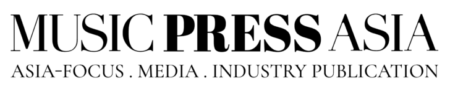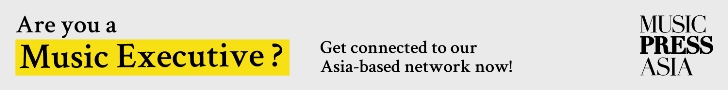Soundcraft Notepad-5
Soundcraft Notepad Series: A small format analog mixing console with USB I/O 5-channel mixer
Soundcraft Notepad Series: A small format analog mixing console with USB I/O 5-channel mixer

When I received the notepad 5 for review, I have to be honest, I didn’t have high hopes. Very little seemed to differentiate it from other compact mixers on the market. In fact, it seemed to have less versatility than its competitors. So, let me discuss its shortcomings before I talk about why I still think the notepad 5 is worth considering in the small format mixer market.
The notepad 5 has very few inputs. That wasn’t a surprise. What did surprise me was the lack of control for the majority of those inputs. The line level inputs have no control outside of volume. I know, you’re thinking, “But it’s a line level input, Josh. What more do you need?” I would have loved EQ and pan. That’s the long and short of it. Now, I can live without the EQ, but the pan is sorely missed. With pan, one could use the two line level input sources independently rather than as a single stereo source.

Soundcraft Notepad-5.
The missing pan became an issue when I ran a string trio with wireless units into the notepad 5. I had three line level sources, but two of them were hard panned in the mix. I had to get creative with the inputs and outputs on my speakers to achieve a mono mix. That said, I was definitely asking more of this little mixer than was intended by Soundcraft, and the larger format notepad consoles would have handled this task easily.
What really altered my view of the Notepad 5 was the sound. It sounds great. It’s warm and full. I was thoroughly impressed. The string trio that I was working with sounded rich and vibrant, and two of the strings didn’t even have EQ. That alone makes the notepad series worth considering.
Unfortunately, I didn’t have the opportunity to use the notepad 5 as an audio interface, but if that same sound quality transfers to recorded material (which I’m confident it does), then the notepad series would be a great tool for singer/songwriters looking to creat a demo track or backing tracks for performances. In fact, the performer can even play that track back via a usb cable from a computer without using up inputs, which helps the case for the limited number of inputs of the notepad 5.

Soundcraft Notepad-5
I picture the majority of the usefulness of the notepad 5 being for a drummer running tracks at a show while receiving a monitor mix. I can also easily see a solo singer performing to a track. However, if that singer wants to play an instrument also, then this mixer probably won’t cut it, which is a shame.
I think Soundcraft missed something by not including a second XLR input or pan control with the line level inputs n the notepad 5. One could potentially use the line level inputs for something other than a playback device, but it gets complicated. However, for $30 extra and a bit more floor/bag space, you can get the notepad 8. So, while I can definitely recommend the build and sound quality of the notepad 5, I would definitely advise spending a small amount extra for the notepad 8. I can’t imagine anyone regretting that purchase.
The product reviewed is sponsored and provided by Harman Professional Solutions.