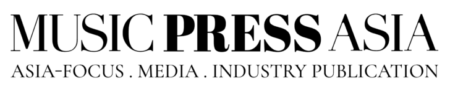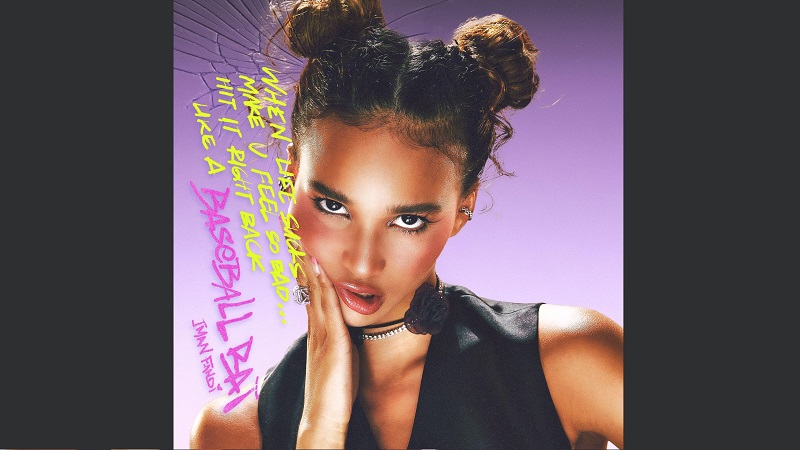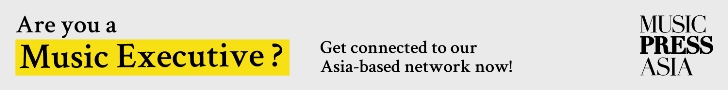AudioStretch from a Tech Perspective (1/2)
We have the founder of AudioStretch – Gerry Beauregard, Associate VP, Audio Core Lead of BandLab Technologies – share his passion for music education; how his musical journey has led him from learning the guitar to developing a power tool that transcribes audio and video files.
We have the founder of AudioStretch – Gerry Beauregard, Associate VP, Audio Core Lead of BandLab Technologies – share his passion for music education; how his musical journey has led him from learning the guitar to developing a power tool that transcribes audio and video files.

Gerry Beauregard, founder of AudioStretch, is now the Associate VP , Audio Core Lead at BandLab
Music Press Asia is facing a new challenge – in our exploration and discovery of developing technologies in the music industry, we have constantly found ourselves wowed, dumbfounded and humbled by the level of sophistication we are seeing on this side of the globe. Whilst we continue to see fantastic works developed each day, we are increasingly faced with the difficult task of picking our Tech Feature of the week.
Nevertheless, as part of our Tech Interview Series, we’ve explored in-depth businesses in the tech scene, and as technical as this may sound (be warned, this is not for the faint-hearted), we have the founder of AudioStretch – Gerry Beauregard, Associate VP, Audio Core Lead of BandLab Technologies – share his passion for music education; how his musical journey has led him from learning the guitar to developing a power tool that transcribes audio and video files.
Not only has AudioStretch received recognition winning the Best Tools for Schools award, the fact that it was chosen by music educators at the Winter NAMM show – the world’s largest trade-only event for music products industry – shows how technology – namely proprietary algorithms – is increasingly advancing musicians’ capacity to create music and learn an instrument simultaneously.
Q: Challenges developing AudioStretch…
The major technical challenge was coming up with the digital signal processing or DSP algorithms for slowing down and pitch shifting audio. The other challenge for me was creating the user interface design – working out how to make software that is easy to use and visually appealing.
“I wanted the app to be as simple and intuitive as possible to use. There were also a range of platform-specific challenges, where you need to develop a product that works with the quirks of the devices and the operating systems you are developing for, in this case, Apple & iOS.”
My major challenge was being a solo developer in the beginning. Apart from having to work on other projects, I wasn’t able to make AudioStretch my full-time gig as I was not selling enough apps to support my family. This meant I couldn’t spend as much time as I had wanted to on developing the app. I just didn’t have the resources – time, money, knowledge – to make AudioStretch as great as it could have been. It was very functional but bland.
Q: How does AudioStretch change the speed of music without changing the pitch?
It uses a proprietary technique which is based on phase vocoders, with lots of extra secret sauce developed through years of research and experimentation. The real challenge for AudioStretch was on how to make the output sound good on a huge variety of materials. Many other speed-shifting tools that you get in professional audio software have parameters that you have to adjust depending on whether you are working on voice, percussion or strings.
AudioStretch works well on a wide variety of material – regardless of genre, instrument, etc without the user having to make any adjustments. Another unique characteristic of the AudioStretch algorithm is that it supports playback at any speed including zero and negative speeds.
Q: How does AudioStretch isolate the various instruments/voices in the song?
Strictly speaking, we don’t isolate individual instruments or voices. However, what we can do is use the way that songs have been mixed in stereo – which means some instruments are more to the left or right. We have several settings that allow users to try out listening to differently panned parts of the song, including mono, left, right and left minus right. For example, by playing back just the left channel, you tend to hear more of what has been panned to the right. My favourite example is the intro to “Stairway to Heaven”. In “Mono Left” mode you hear just the guitar part, while in “Mono Right” you hear only the recorder consort.
“For someone wanting to get into this field, I would recommend they focus on studying math, coding, software development, music and everything at the intersections of those domains.”
The way that ‘Left Minus Right’ setting works is that it removes the difference between left and right parts of the recording. This means that the sounds recorded in the middle – anything that is panned dead centre – are eliminated. Typically it will remove the lead vocals and possibly the lead guitar or bass. It may not sound “good” but it will help you isolate the hard to hear parts like backing or harmony vocals and percussion. Another great example for that is “Take It Easy” by the Eagles: when you play that back in ‘Left Minus Right’, mode it removes the lead vocals and lead guitar and lets you better hear the rhythm section.
To help with transcription we have a spectrum keyboard display which uses math to separate the energy in the signal which we translate to the most likely notes being played. It’s a useful visualisation of the music you are hearing.
Please click here to read Part 2 of the interview.